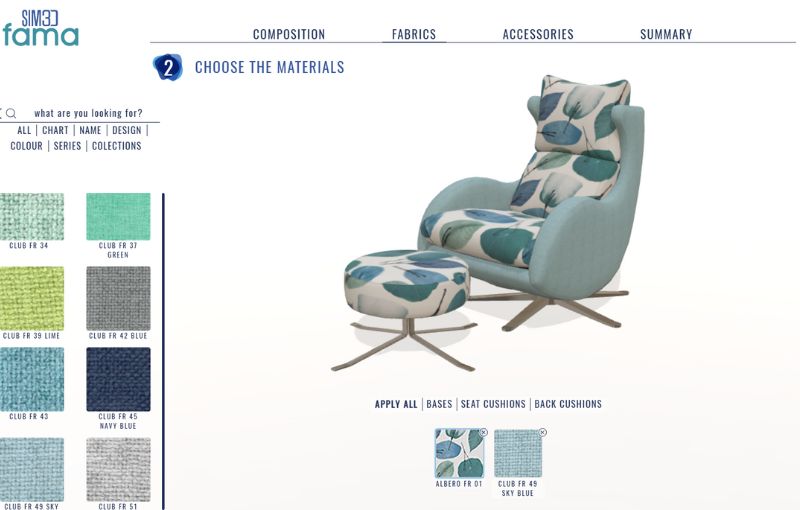
Design Your Bespoke Furniture from the Comfort of Your Home or Visit Us In-Store
Creating your dream piece of furniture has never been easier or more enjoyable. Thanks to Fama’s revolutionary virtual simulators, you can now design a sofa or chair tailored to your exact preferences—all from the comfort of your home. If you’d prefer a little guidance, why not visit us in-store? We’ll bring your design to life on our large screen, provide all the fabric samples, and offer you a coffee as we guide you through the exciting process of creating your bespoke furniture.
Simplify the Decision-Making Process
Choosing the right size, configuration, and fabric for your sofa or chair can feel overwhelming, especially without seeing the final piece in person. In the past, around 80% of our customers would choose the exact fabrics displayed on our showroom models simply because it was easier. But now, Fama’s cutting-edge virtual simulators have transformed the way people design furniture.
These tools allow you to:
- Select the perfect size and shape to fit your space.
- Experiment with different fabric combinations to visualize your creation.
The Evolution of Fama’s Virtual Simulators
Fama first introduced a 2D simulator, which was an excellent starting point for exploring fabric options. However, the introduction of their 3D simulator has taken the experience to the next level. Not only can you see how fabrics look on your chosen configuration, but you can also add Fama chairs and coffee tables to your design. You can even arrange these pieces to match the layout of your room, helping you visualize the finished space.
A Practical and Fun Design Tool
While the 3D simulator is a fantastic tool to help you picture your bespoke furniture, it’s important to remember that it’s still a guide. We strongly recommend visiting our showroom to see and feel the fabrics in person before placing your order. We have the complete range of Fama’s UK fabrics available, and colors can appear differently depending on your computer settings.
Helpful Video Tutorials
To get you started, we’ve created two quick and easy video tutorials:
- How to Design Your Own Fama Chair – Learn to craft a chair perfectly suited to your style and space.
- How to Create Your Own Modular Sofa – Discover how to design a sofa configuration tailored to your needs.
Let Us Help You Create Your Perfect Room
If you need any assistance, we’re here to help! Visit us in the showroom, and we’ll walk you through the design process step by step. Over the years, we’ve helped hundreds of happy customers bring their dream rooms to life, and we’d love to do the same for you.
How to use Fama’s simulator to design your Fama chair
How to use Fama’s simulator to design your modular sofa


